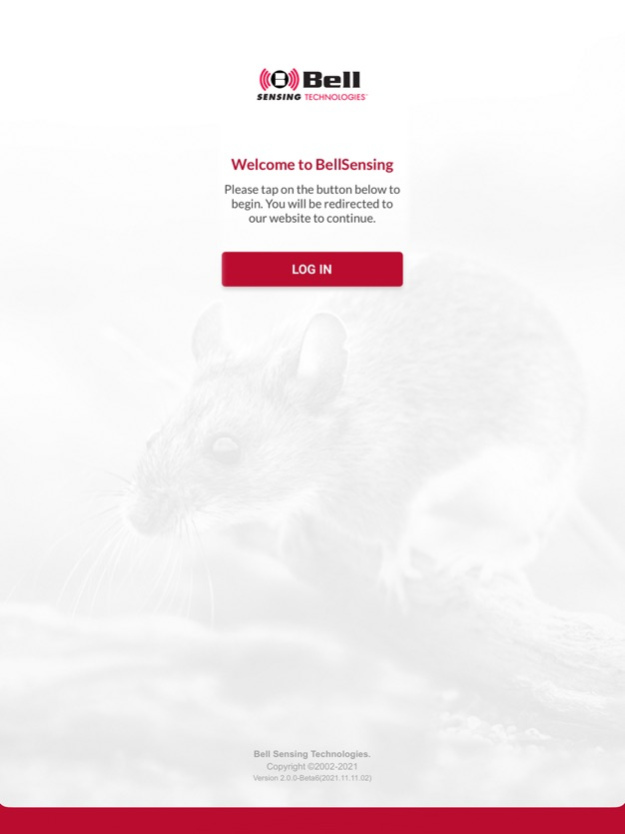BellSensing 2.0.14
Continue to app
Free Version
Publisher Description
KNOW-HOW, WHEN & WHERE RODENTS ARE TRAVELING
IQ™ technology will transform your technicians from inspectors into problem solvers.
KNOW HOW, WHEN & WHERE RODENTS ARE TRAVELING
What if you knew every rodent activity at your account – from the moment you walk in the door? IQ™ technology will transform your technicians from inspectors into problem solvers, fixing issues at accounts faster and smarter.
TAKE THE GUESSWORK OUT OF YOUR SERVICE
Once IQ™ products are activated, rodent activity will appear on the App when technician arrives at an account and is in range of a device.
From a distance, PMP’s will be able to get information from IQ™ equipped devices and will immediately know which ones have had activity and which areas are the hot spots of the account.
Instantly knowing the number of events will provide a PMP with real information that will allow rodent control measures to be deployed where they will matter most.
Jan 31, 2024
Version 2.0.14
- Say hello to the Service Filter feature! Now, you can pick and choose your device types before diving into your visits. Enjoy the customization!
- Small patch with a few bug fixes
About BellSensing
BellSensing is a free app for iOS published in the Office Suites & Tools list of apps, part of Business.
The company that develops BellSensing is SmartWave Technologies. The latest version released by its developer is 2.0.14.
To install BellSensing on your iOS device, just click the green Continue To App button above to start the installation process. The app is listed on our website since 2024-01-31 and was downloaded 0 times. We have already checked if the download link is safe, however for your own protection we recommend that you scan the downloaded app with your antivirus. Your antivirus may detect the BellSensing as malware if the download link is broken.
How to install BellSensing on your iOS device:
- Click on the Continue To App button on our website. This will redirect you to the App Store.
- Once the BellSensing is shown in the iTunes listing of your iOS device, you can start its download and installation. Tap on the GET button to the right of the app to start downloading it.
- If you are not logged-in the iOS appstore app, you'll be prompted for your your Apple ID and/or password.
- After BellSensing is downloaded, you'll see an INSTALL button to the right. Tap on it to start the actual installation of the iOS app.
- Once installation is finished you can tap on the OPEN button to start it. Its icon will also be added to your device home screen.